How to use the app

Entering the app
Sign in or make your account before using the application
You can also create an account on this website by clicking the button in the top right corner
This will allow your data to be synced between devices
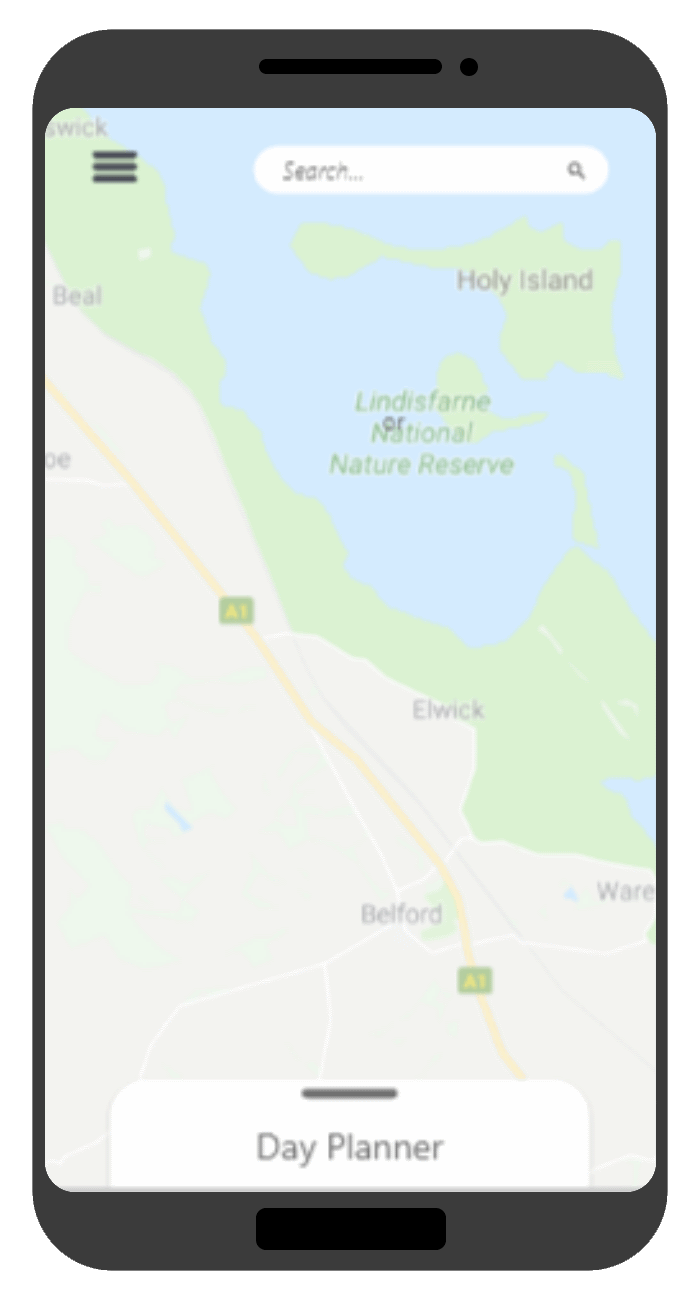
Navigating the Map
Once you are logged in, you will be presented with the map
Swipe across your screen to explore Northumberland
You can also zoom out by pinching the screen together, and zoom in by doing the opposite motion

Accessing the Navigation Bar
The Navigation bar can be accessed by tapping the icon on the top left of the screen
Once pressed, the menu will open
Using this menu you can access the other features of the app
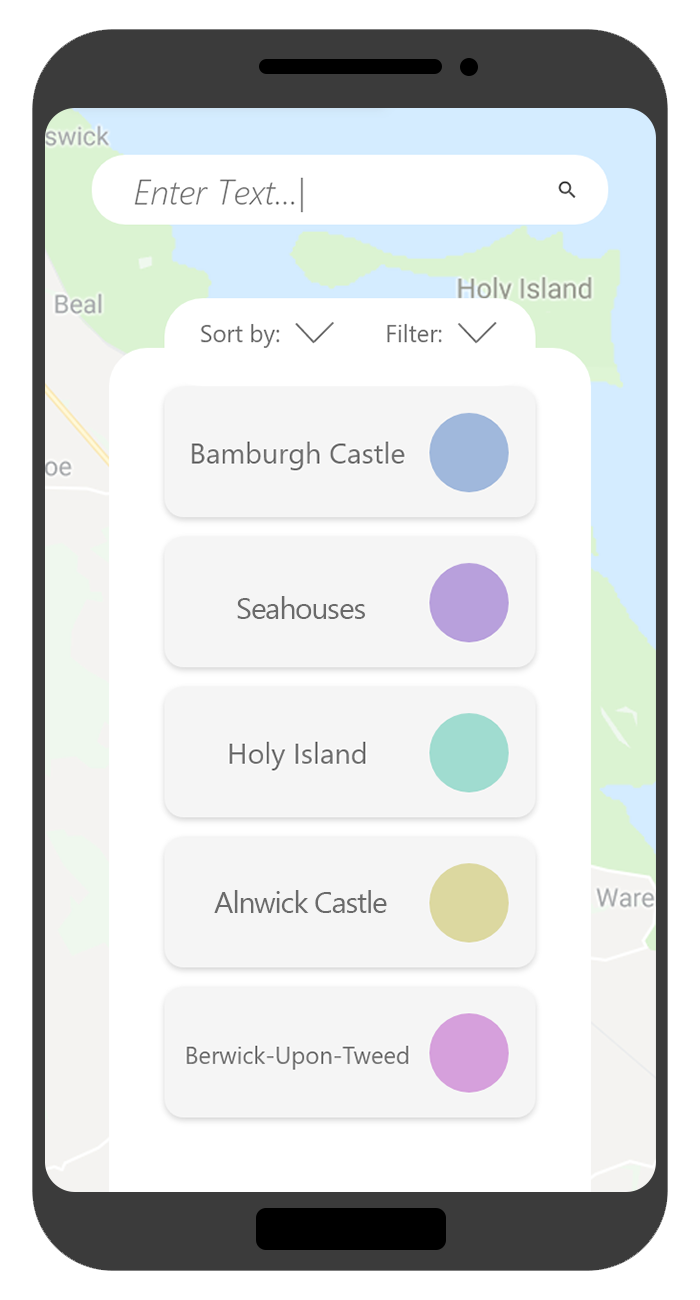
Searching for Locations
From the Navigation bar if you tap on 'Locations' tab this menu will be displayed
From here you can search for locations that within Northumberland
You can filter your search for locations that are of a certain type from this menu by clicking 'Filter' and entering your criteria
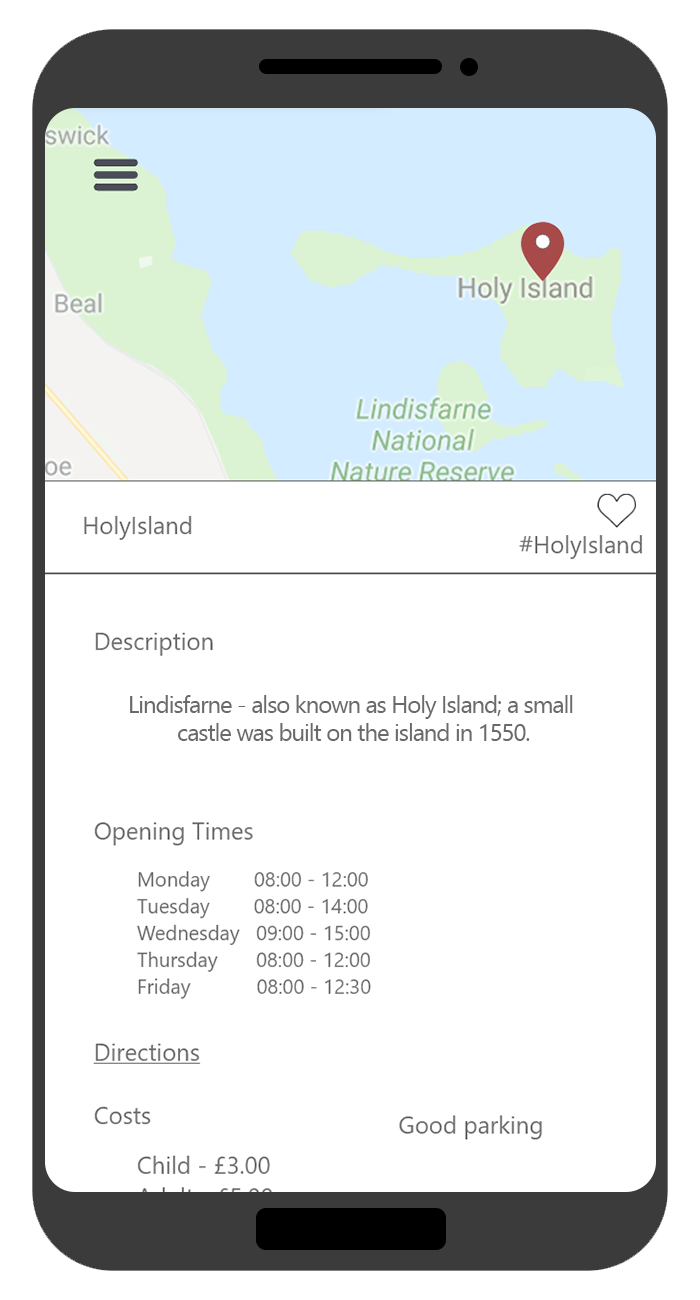
Finding out more Infomation
Either from the map or from the locations menu you can bring up more infomation about a location by tapping it
The app will display infomation on your chosen location
You can favourite a location by clicking the heart icon to the right of place's name
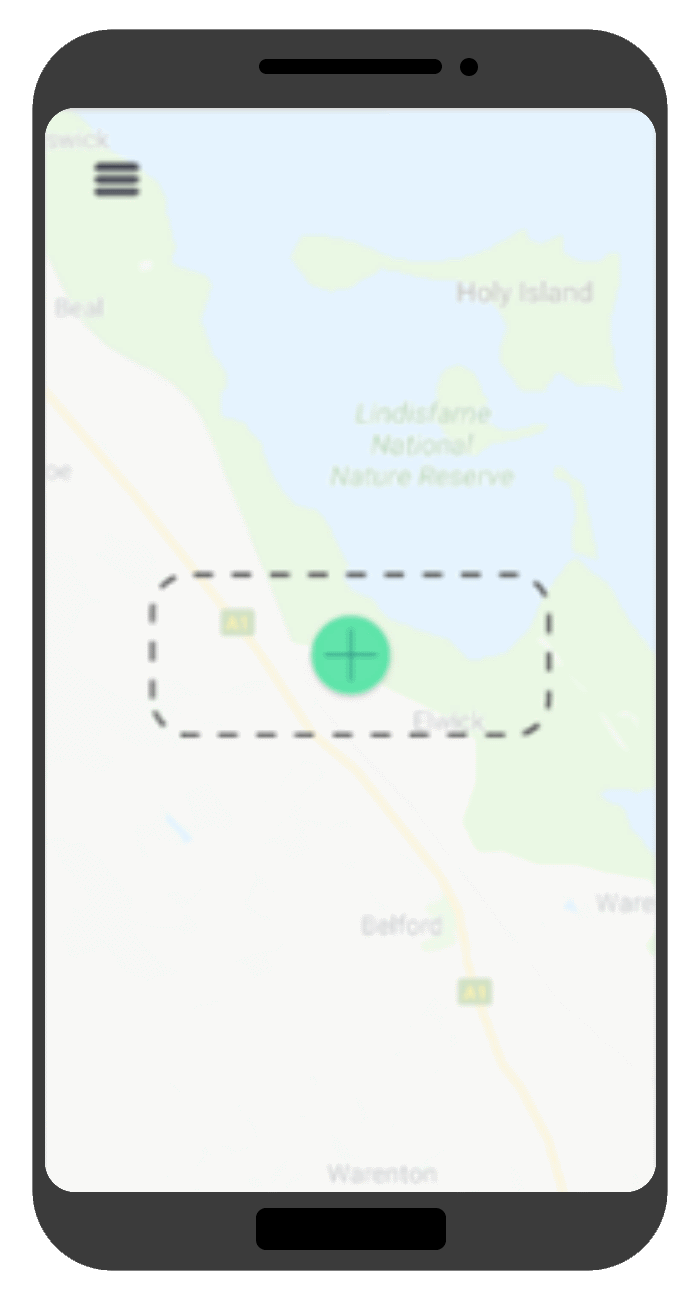
Creating a Route
From the Navigation Menu if you tap on 'Route Planning' or slide up the 'Day Planner' on the map screen, the following menu is shown
This menu allows you to create and manage routes
To begin, tap the plus icon on the centre of your screen
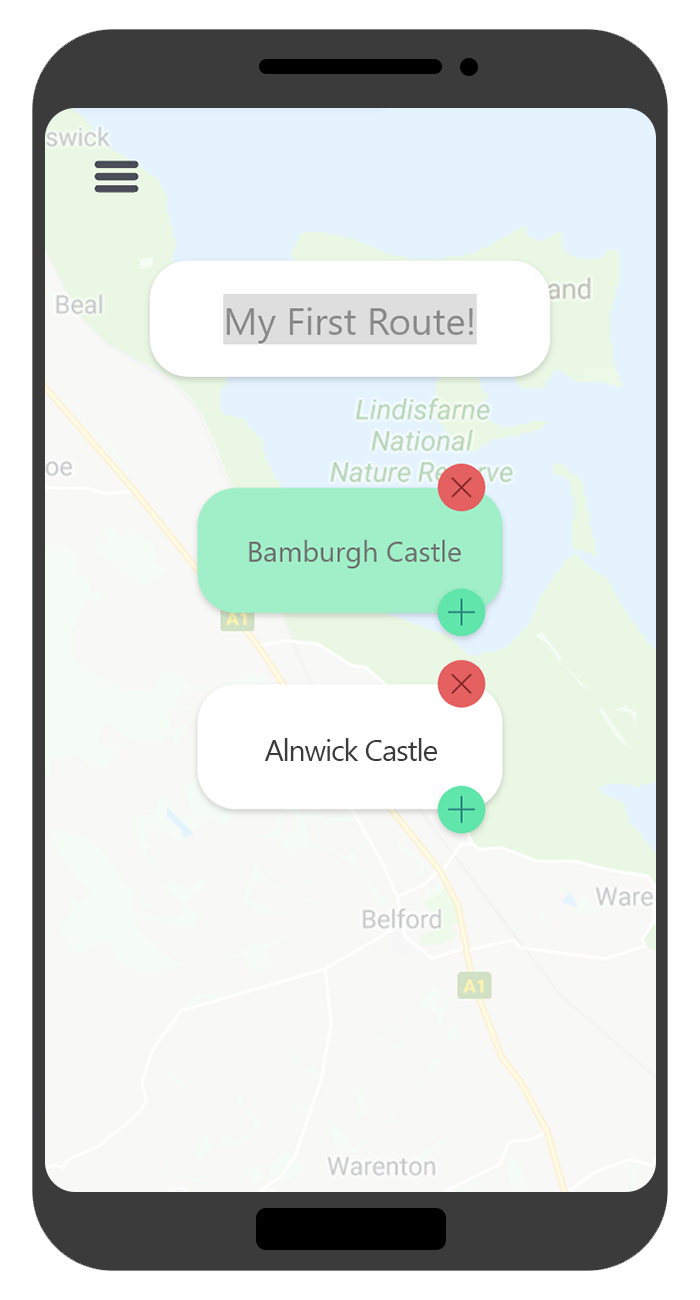
Managing a Route
Once on a Route, you can add places you want to visit by tapping the Green Plus symbol. This will bring up the locations menu for you to select a location you would like to visit
You can delete a location from your route by tapping the Red Cross symbol
By tapping the name of your route, you give your route a unique name
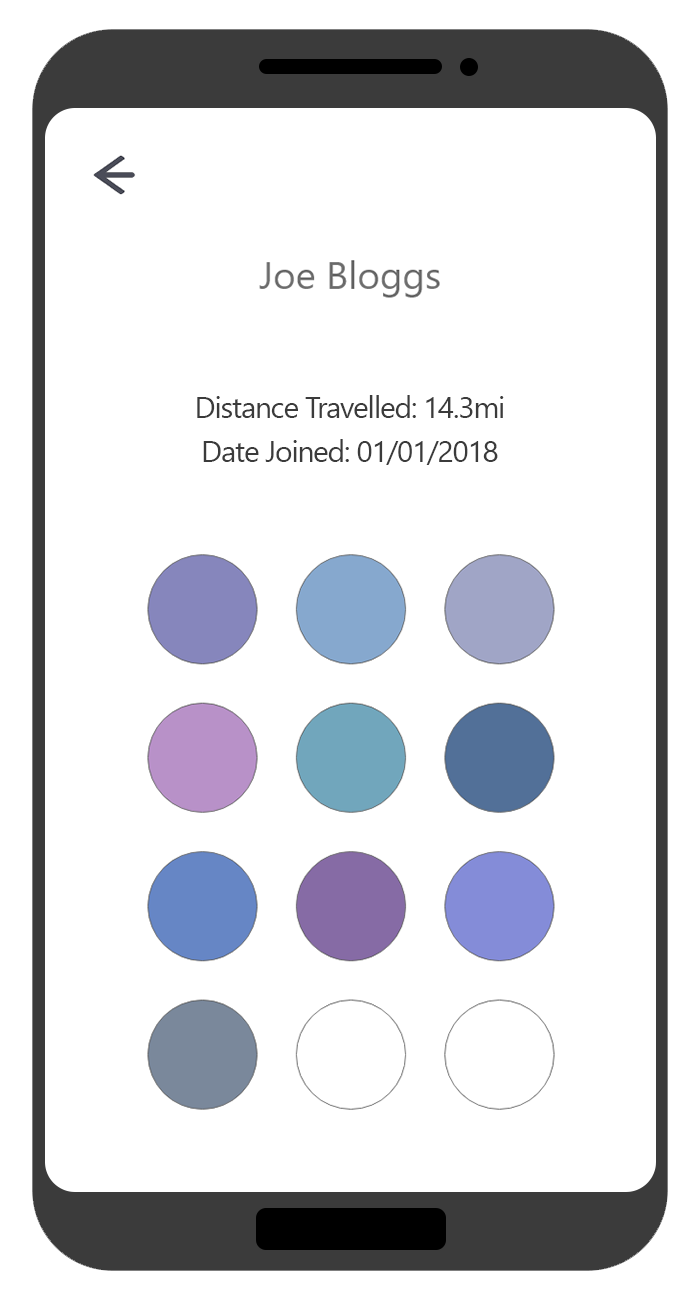
Viewing your Profile
By tapping on the profile section in the Navigation Menu you can display your profile
Your Profile displays statistics that you have collected through Northumberland
Badges are collected whenever you visit a location, these are displayed here on your profile