Computers, Operating Systems, and GNU/Linux Computational environments for digital biology
Dr. Paweł Widera
Overview
Our tool belt
- GNU/Linux
- ssh
- X2Go
- bash
Files / Datasets
- file archive +1
- 1
What will we do?
- history of computing
- computer architecture
- operating system game
- GNU and Linux
- command line interface
Turing Machine
Bit flipping programme
Command line
Directories and files
$ pwd
$ ls
$ cd
$ mkdir$ mkdir -p Documents/8321/labs-1
$ man mkdir
$ cd Documents/8321/labs-1Characters with special meaning: . .. - ~
$ echo "Hello!"
$ echo "Hello friends!" > hello.txt$ cat hello.txt > another_hello.txt
$ cat another_hello.txt
$ echo "How are you?" >> another_hello.txt# Some commands do not work without arguments!
$ cp
$ mv
$ rmCommand options and arguments
$ ls -l
$ ls -la ~
$ ls -lah ~
$ ls -lt ~$ ls --help
$ man ls
$ tldr ls
# Run "tldr -u" first to update the help database.$ ls -la ~/Documents/8321/labs-1
$ cp -r ~/Documents/8321 ~/8321_copy
$ rm -r ~/8321_copy$ ls /
$ ls /tmp
$ ls $HOMEMatching and compression
$ ls ~/D*
$ ls ~/D*/8*/hello*.txt
# Be careful with things like "rm -fr *"!$ gzip hello.txt
$ gunzip hello.txt.gz
$ xz hello.txt
$ unxz hello.txt.xz$ zcat hello.txt.gz
$ xzcat hello.txt.xz$ tar -cf archive.tar *.txt
$ tar -acf archive.tar.gz *.txt
$ tar -acf archive.tar.xz *.txt
# Which archive is smaller?$ tar -tf archive.tar.xz
$ mkdir archive
$ cd archive
$ tar -xvf ../archive.tar.xzRedirection and chaining
$ ls /usr/bin > files.txt
$ head files.txt
$ tail files.txt
$ less files.txt
# Press "q" to exit from less paging mode.$ cat files.txt | wc
$ cat files.txt | wc -l
$ cat files.txt | head -n 100 | sort | uniq
# What about "cat < files.txt > files.txt"?$ du -h .
$ du -hs ~/Documents
$ du -hs /abc
$ du -hs /abc 2> error.txt
$ du -hs /abc 2> /dev/nullChallenge time!
Analyse the mysterious archive file
# copy the archive
cd ~/Documents/8321/labs-1
... /opt/files/covid_publications.tar.gz .
# check its size
ls ...
# check archive content
tar -t ...
# extract the files
tar -x ...
# delete archive file
...
# check uncompressed size
du ...# count number of files
.. | wc ..
# organise files by extension in separate directories
mkdir ...
mv ...
# how many files each directory has? how much space they take?
...