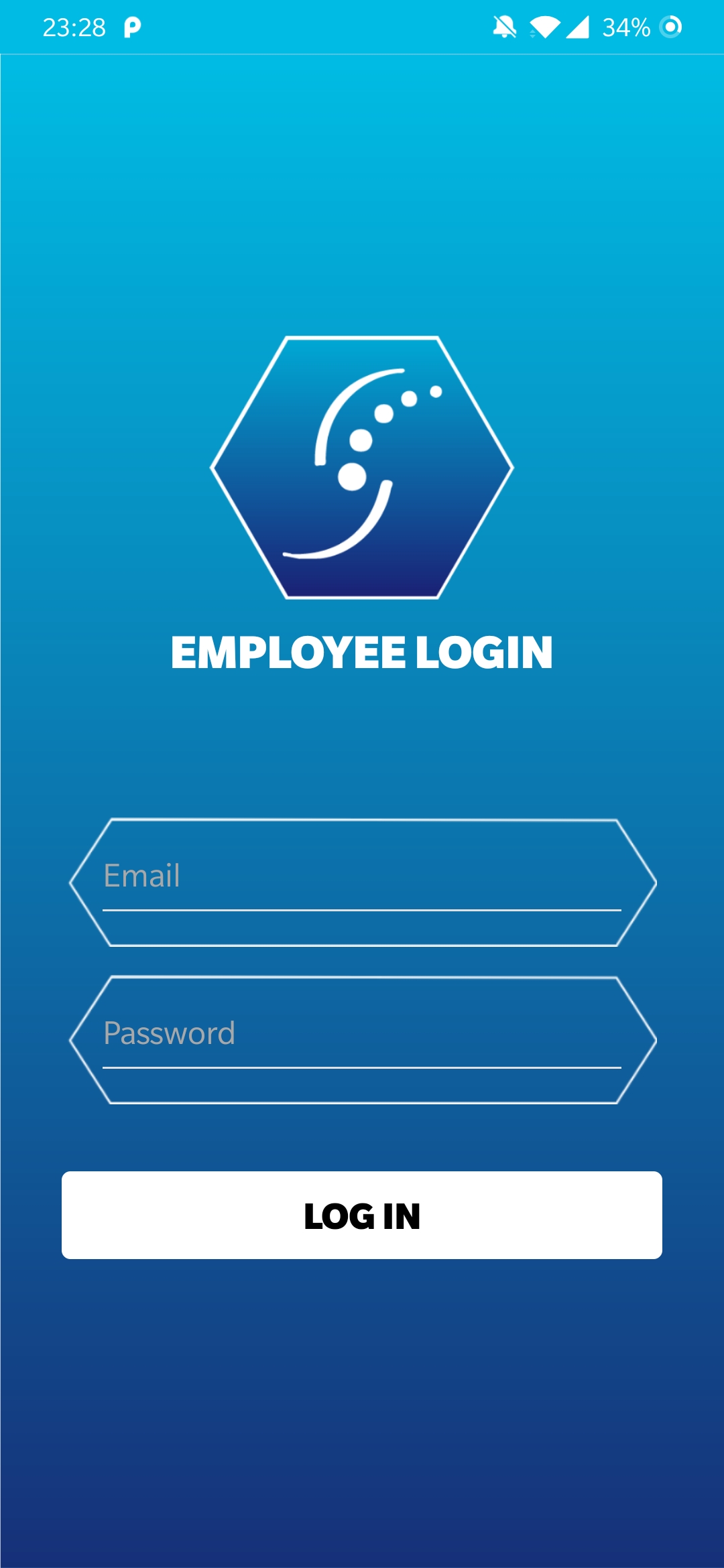
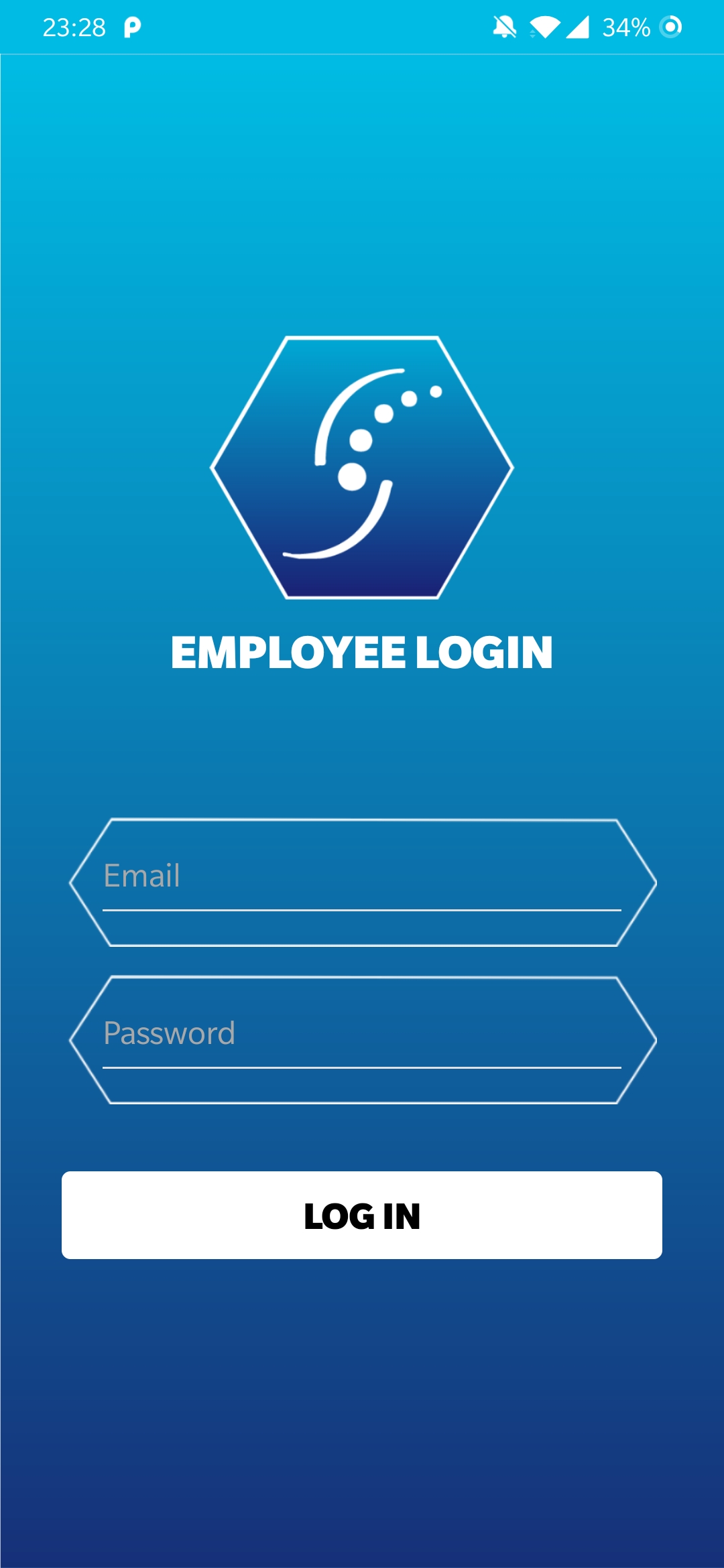
Connect directly to Saggezza's employee database through the app
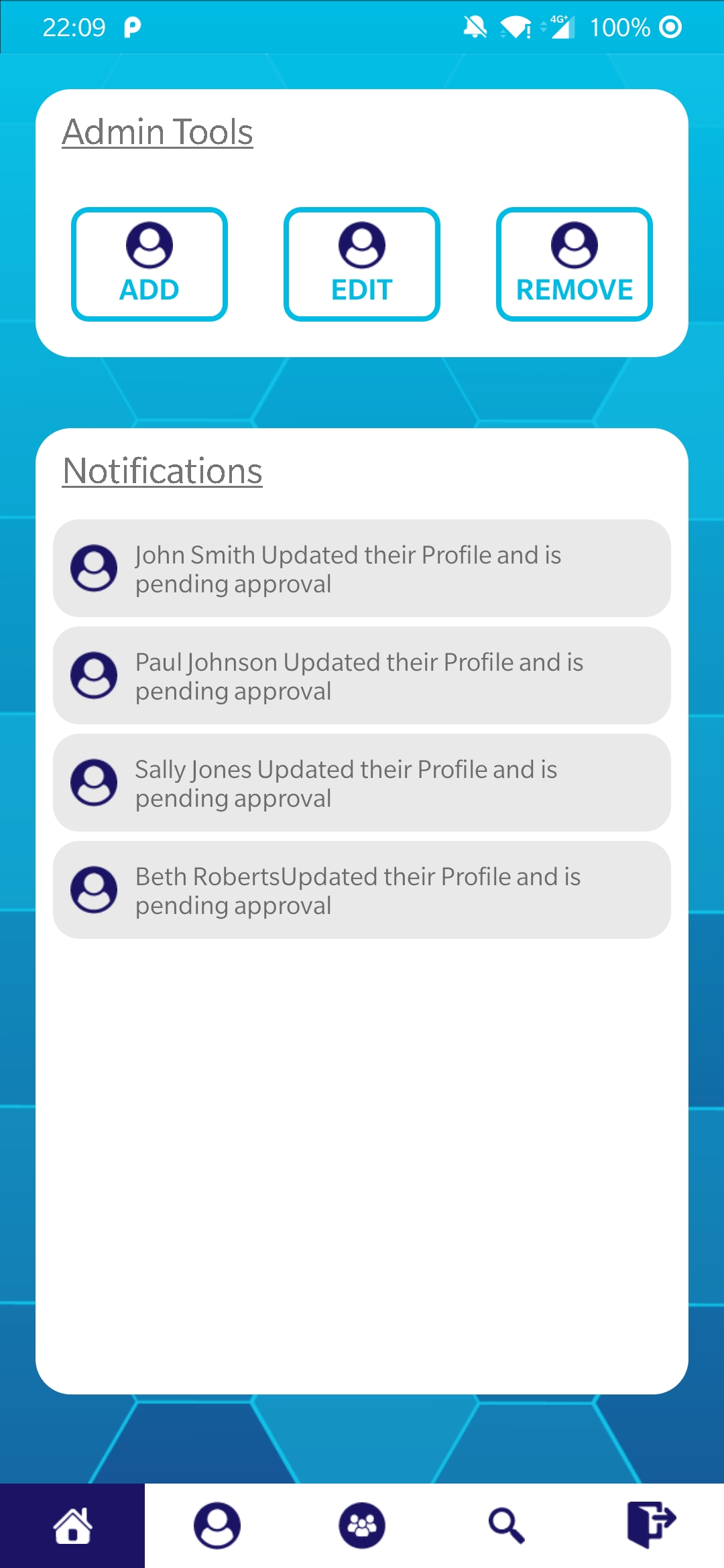
An admin of the company will be able to completely manage the profiles of employees that are on the app. Adding, editing and even removing them dependant on the situation.
All data that is held within the app’s database will be fully encrypted and completely secure meaning that employees personal information will not be at risk.
Users can add their contact details, including their phone number, which will allow an employee to call another directly through the app which will make communication throughout the company much easier.
Search by skill, employee type, skill level, or key word to find an employee from the Saggezza employee database. Admins can use this function to edit and remove specific employees.
The app developed by Team 25 allows for every employee of Saggezza to not only create
and edit their own profile, but to search for and view the profiles of fellow employees. The
app will also include a team page where the user can view the current team, they are on
working on certain projects within the workplace. We will also have a notification system built
into the home screen of the app which will notify employees about changes relevant to them.
We are making the app on a frame work called native script which mixes angular and type
script, this has allowed us to create an app to work for all different types of android and IOS
phones, so all employees have access.
One of the key features of the app is the search feature which allows users to find other employees for purposes such as looking for a colleague to add to a team; we then allow for filtering and sorting the results of the search to say find the best java developer. Once clicking on the employee, you will then be on their profile to view all the details that are public and be able to email or call the user with just a touch a button from the app.
Download Now!
Click the link to the left. Once downloaded, move the .APK file to your Android device.
Find the file in File Manager and tap the file. Proceed to install from the prompts on screen.
Passwords can be reset by contacting your administrator, where an email will be provided to change your password.
The app is currently only available on Android, but we hope to have the iOS version ready soon.
No, you will have to have the correct permissions to be able to make changes such as this.
Yes, the app is user friendly to red-green colour blindess. However, we have not yet implmented an alternative scheme for white-blue colour blindness