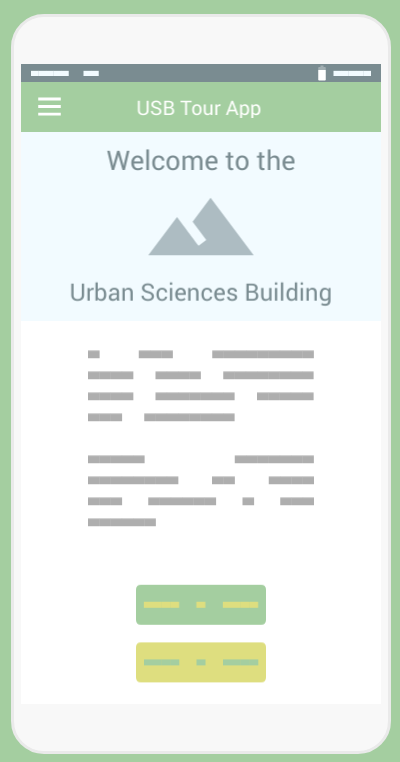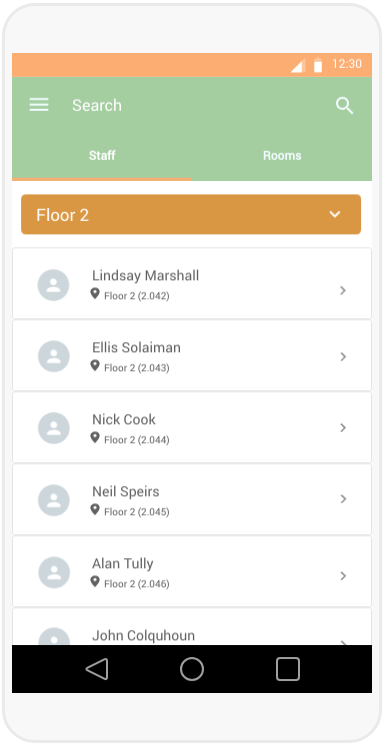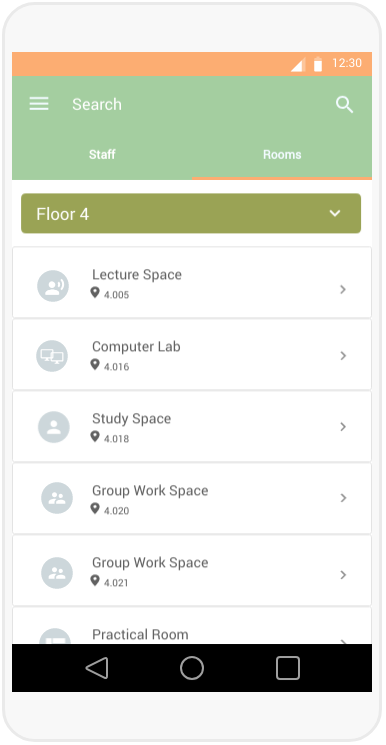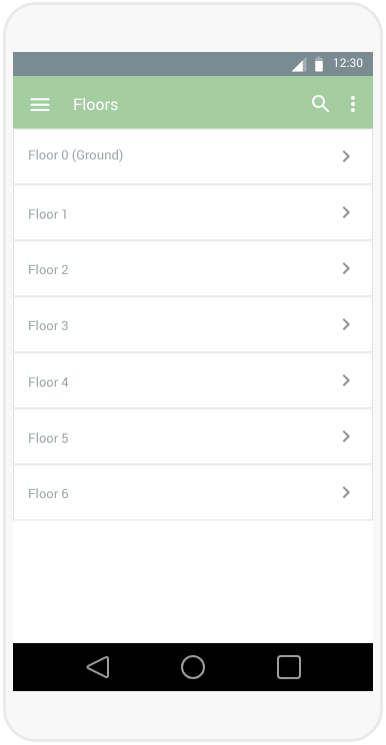About the USB
Lorem ipsum dolor sit amet, consectetur adipiscing elit. Mauris porttitor vitae dui vitae auctor. Morbi viverra ac nisi et aliquet. In a risus a mauris ultricies condimentum eu vitae ex. Donec euismod, ex et venenatis feugiat, metus nunc molestie lectus, elementum bibendum tellus velit quis metus.
Tour Guide
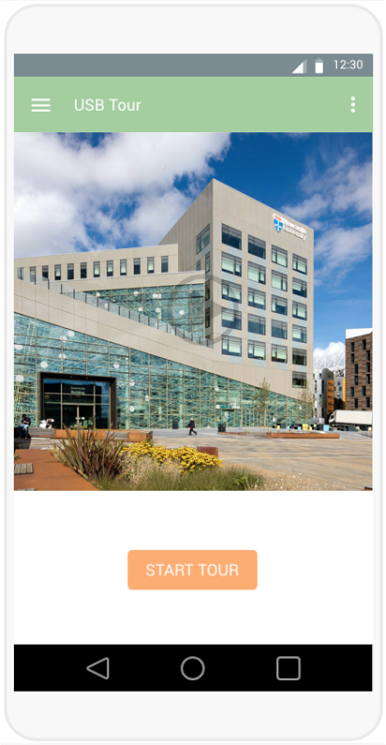
Take a tour of the USB
- Click the video or the button to start a video tour of the Urban Sciences Building.
- Click on the options button in the top right to see the written version of this instead.
- Having a written format of the tour removes the requirement of sound to get the same information.
Building Navigation
Navigate between rooms in 4 steps*
1
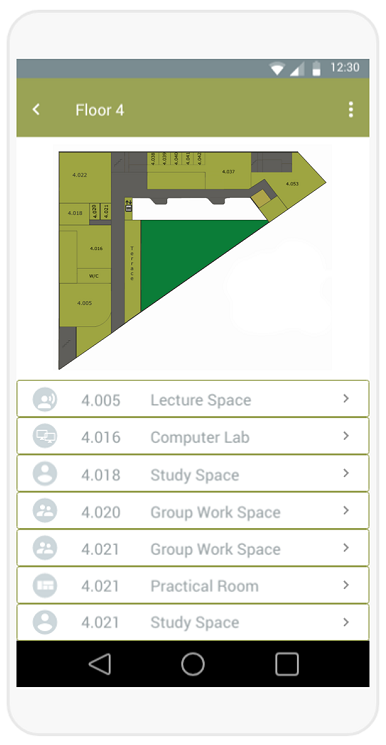
Either from the floor screen (pictured) or by the room search (see below) click the room you want to navigate to.
2
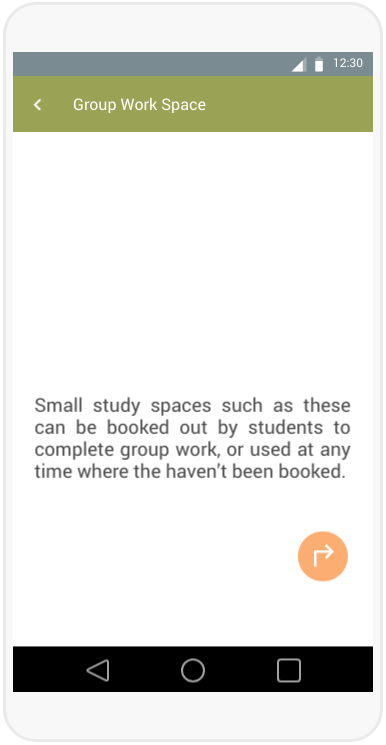
From the room details page, click the navigate icon in the bottom right.
3
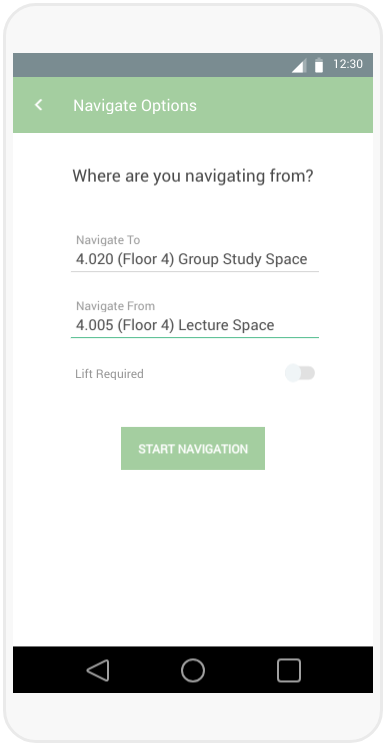
Then search for your current location (eg: entrance / cafe or room number).
4
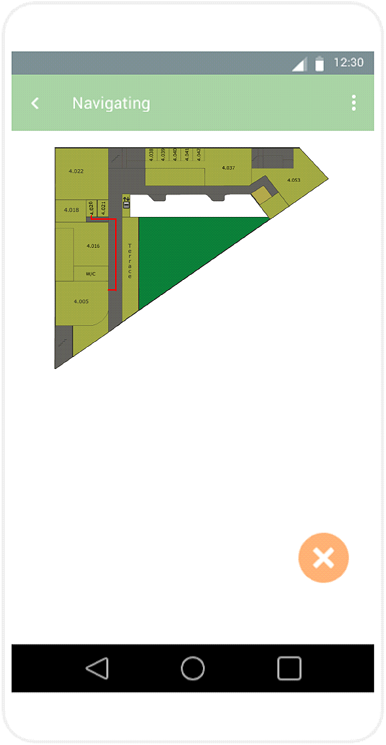
Finally, click "START NAVIGATION" and you will have the route drawn on the floor maps.
*The floors page is accessed through the hamburger menu.
Room/Person Search
Search available anywhere
From this page, you can:
- See a list of the registered staff for the selected floor.
- See a list of the rooms for the selected floor.
- Quickly filter results by floors using the dropdown at the top. Can also set this to "All Floors" to search the whole buidling.
- Search for specific people or rooms using the icon in the top right.
- As part of our 3-click policy, this page will be available thoughout the app. It can be accessed by clicking the search icon. This will help reduce the number of interactions to navigate around the app.
Download App
App Details:
- Our app is available for Android devices running Lollipop (5.1) or later.
- This version allows us to target over 85% of Android users.
- Click the button below to download the APK file.
Admin Panel
Panel Features
- Add, modify or remove:
- Staff members
- Rooms, offices, meeting areas, etc
- Lifts, stairs, corridoors, etc
- Floors
- Edit App Information:
- Update tour route
- Update tour information
- Change colour scheme
Access
- Click the button below to go to the panel login page.