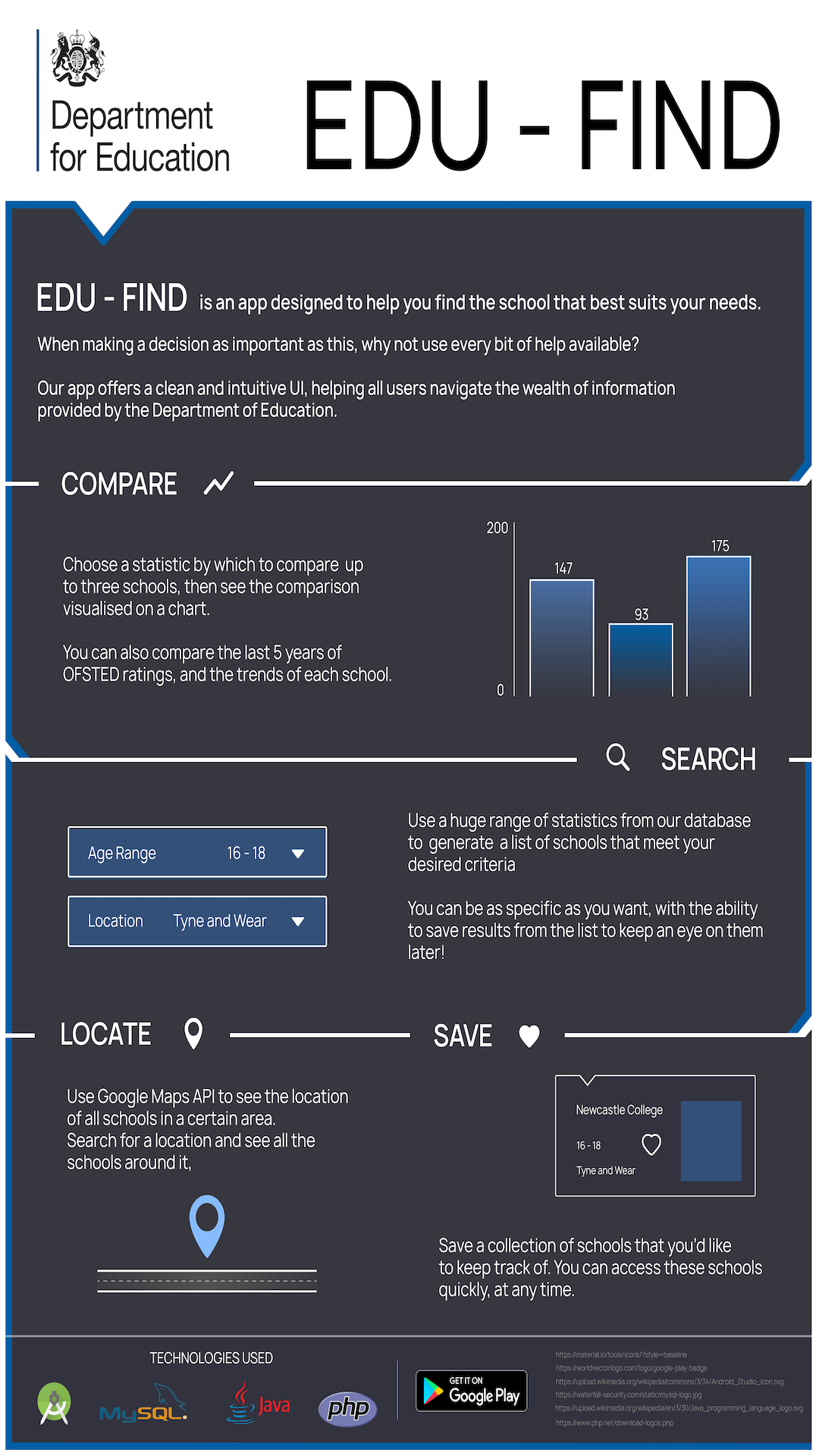When opening the app this homepage will appear for the user. It includes a welcome message and an informative message explaing how to navigate the app.
Hompage
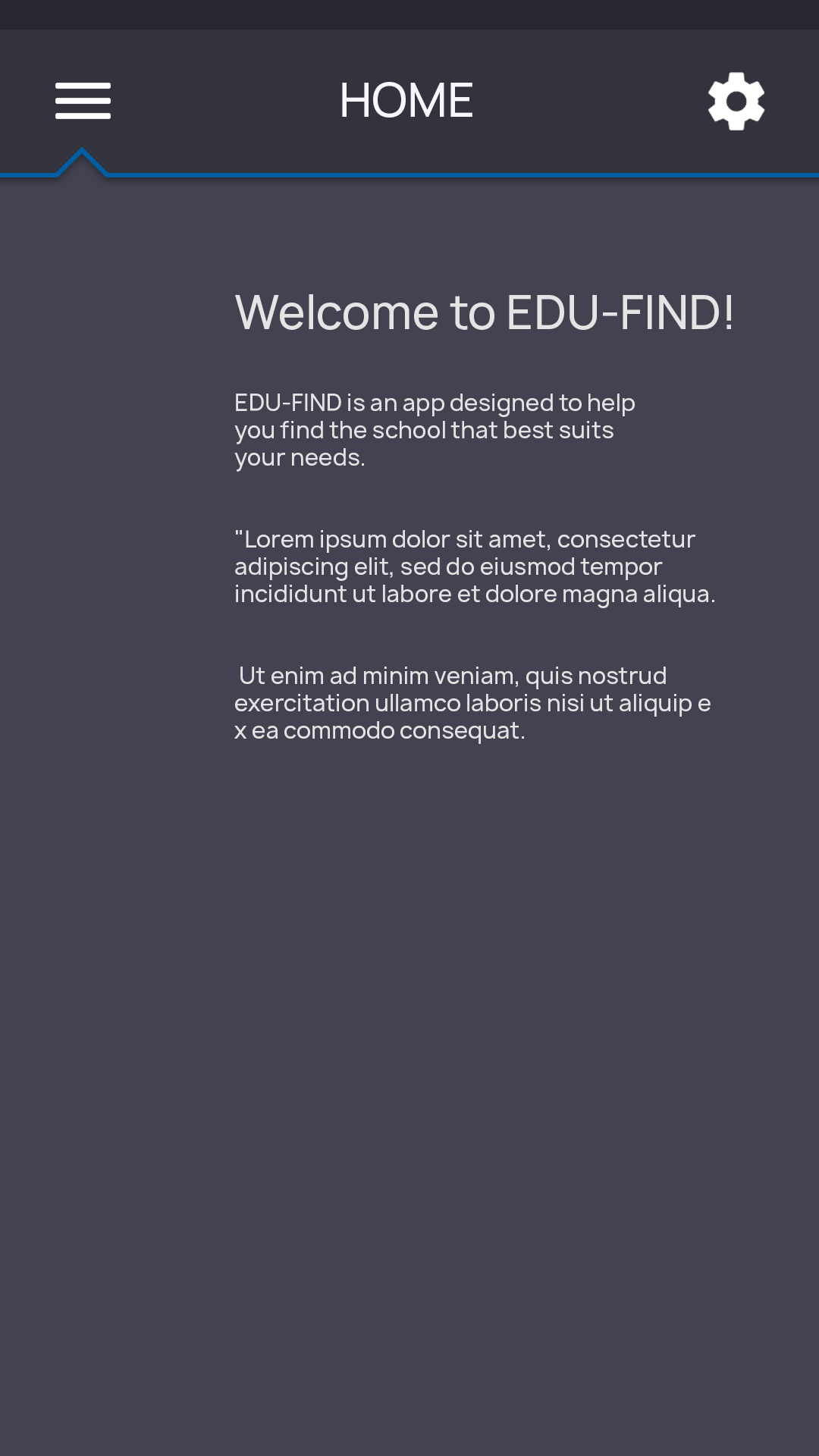
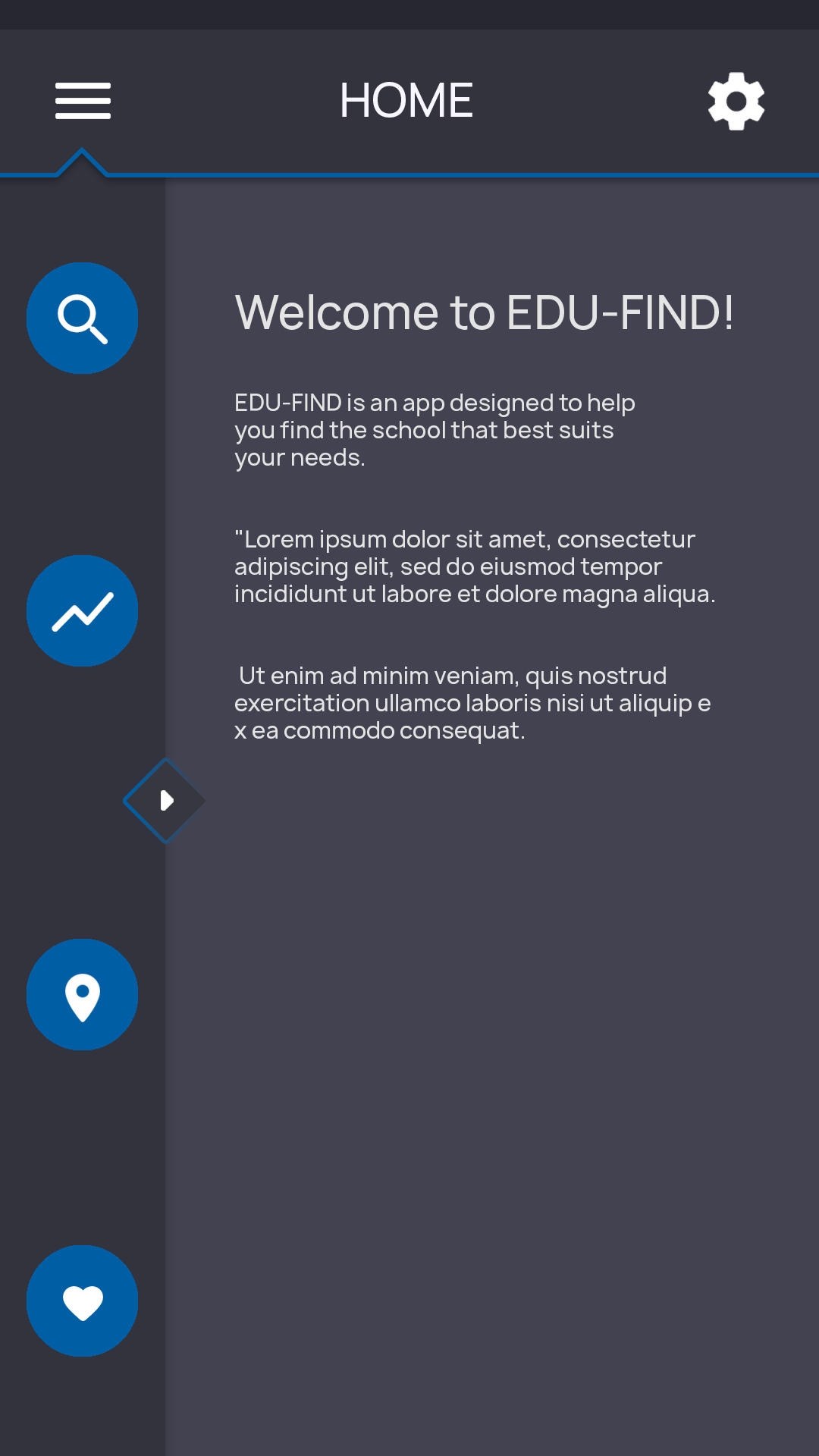
When the drop-down menu is expanded, a button for each feature on the app will appear. An additional button will appear in between the feature buttons. The additional button can be pressed for extra information about each feature.
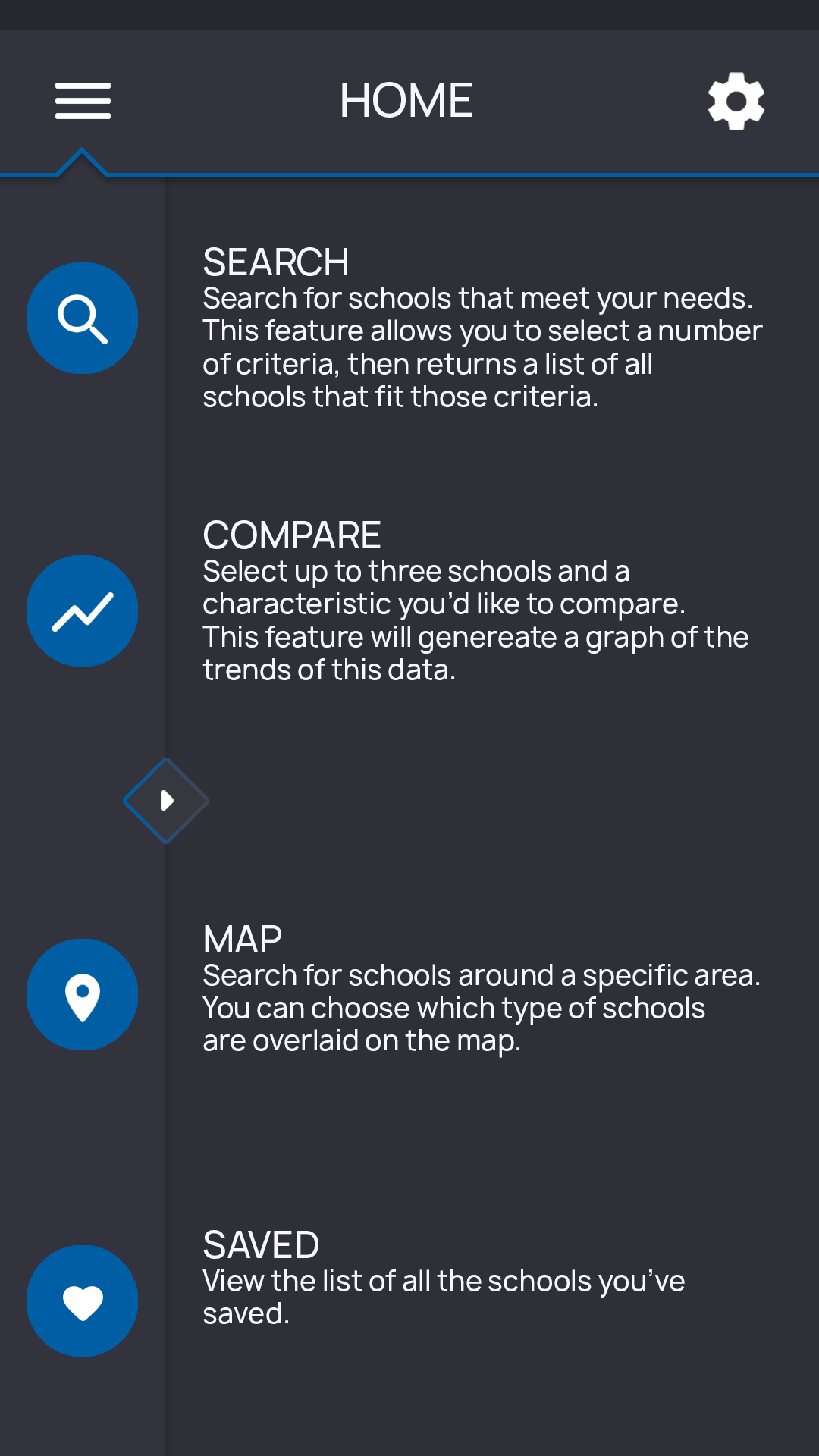
When pressed, each feature will have a small explanation of what the feature does, you can dismiss this information by pressing the button again.
Compare
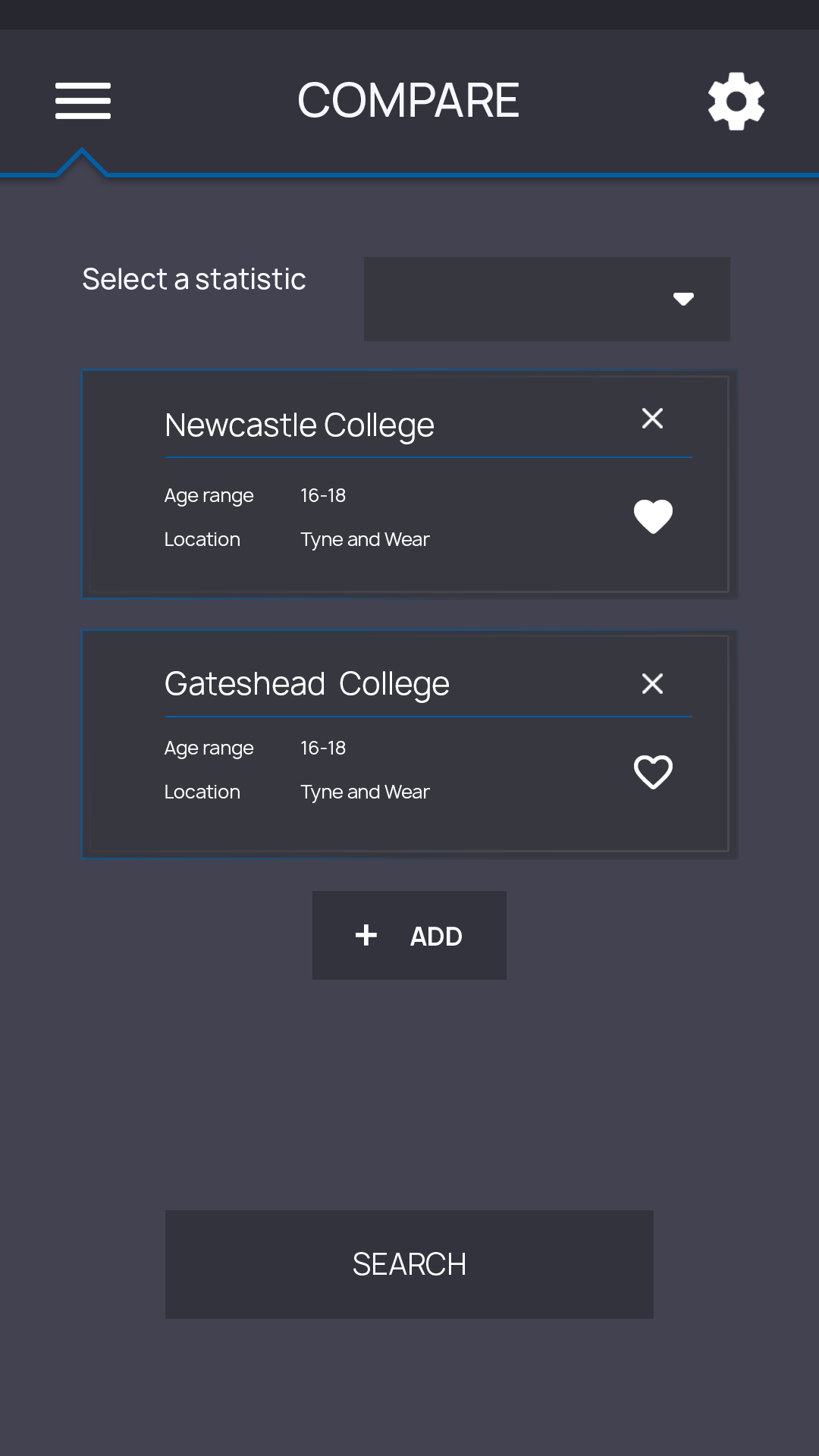
The compare feature allows you to select up to three schools.
When you have selected the schools, you can now choose from
the drop-down menu, choosing a statistic to compare the selected schools.
Map
With the use of goolge maps API, our app includes a map of the UK that can be used to find schools.
Our map feature has buttons on the bottom, that when pressed will locate different schools based off of your phones current
location.
Search
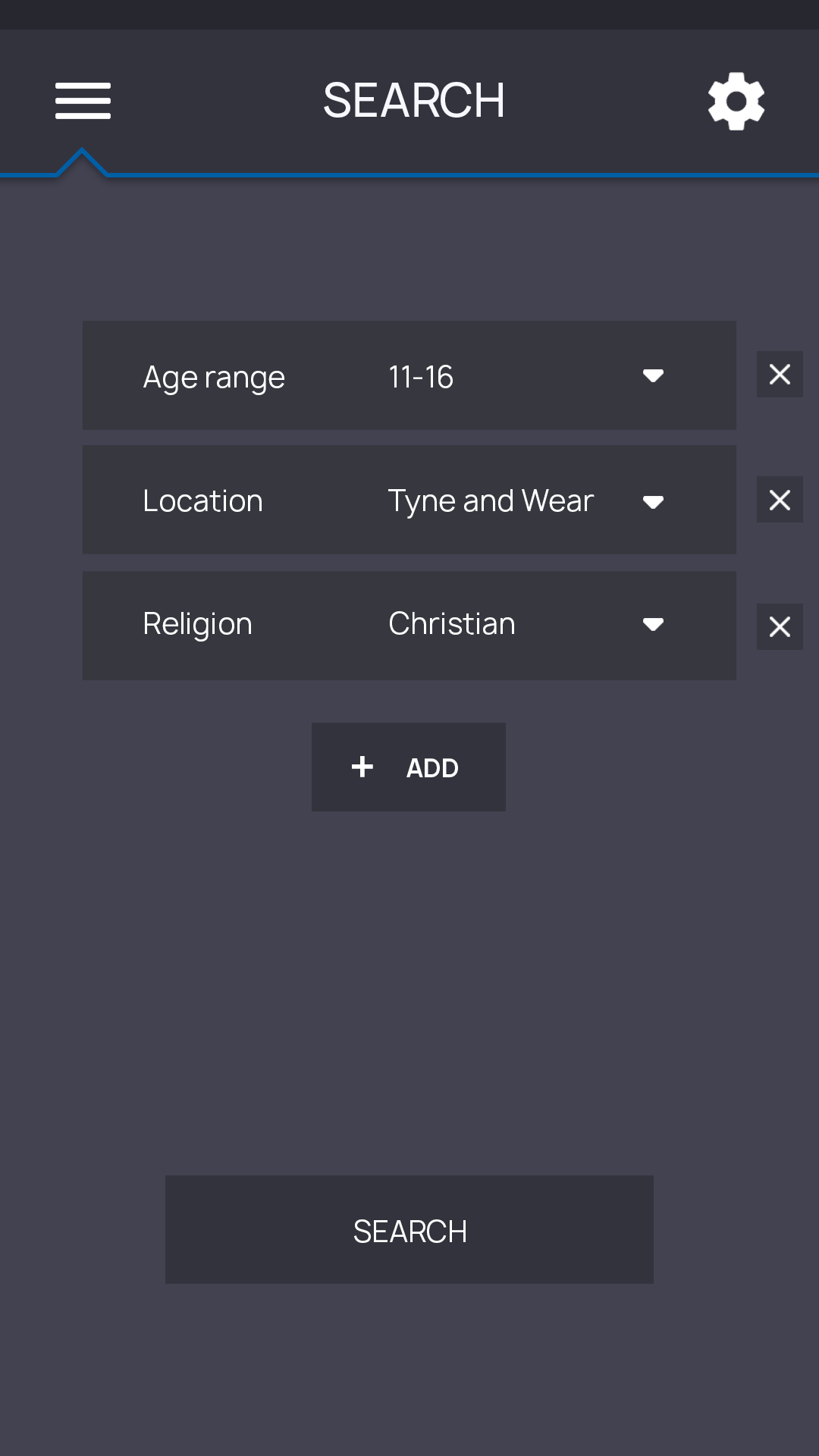
The search feature allows you to select up to 3 criteria, from a wide range of choices.
When the search is carried out, it will return a list of all schools that match the criteria selected.
Saved
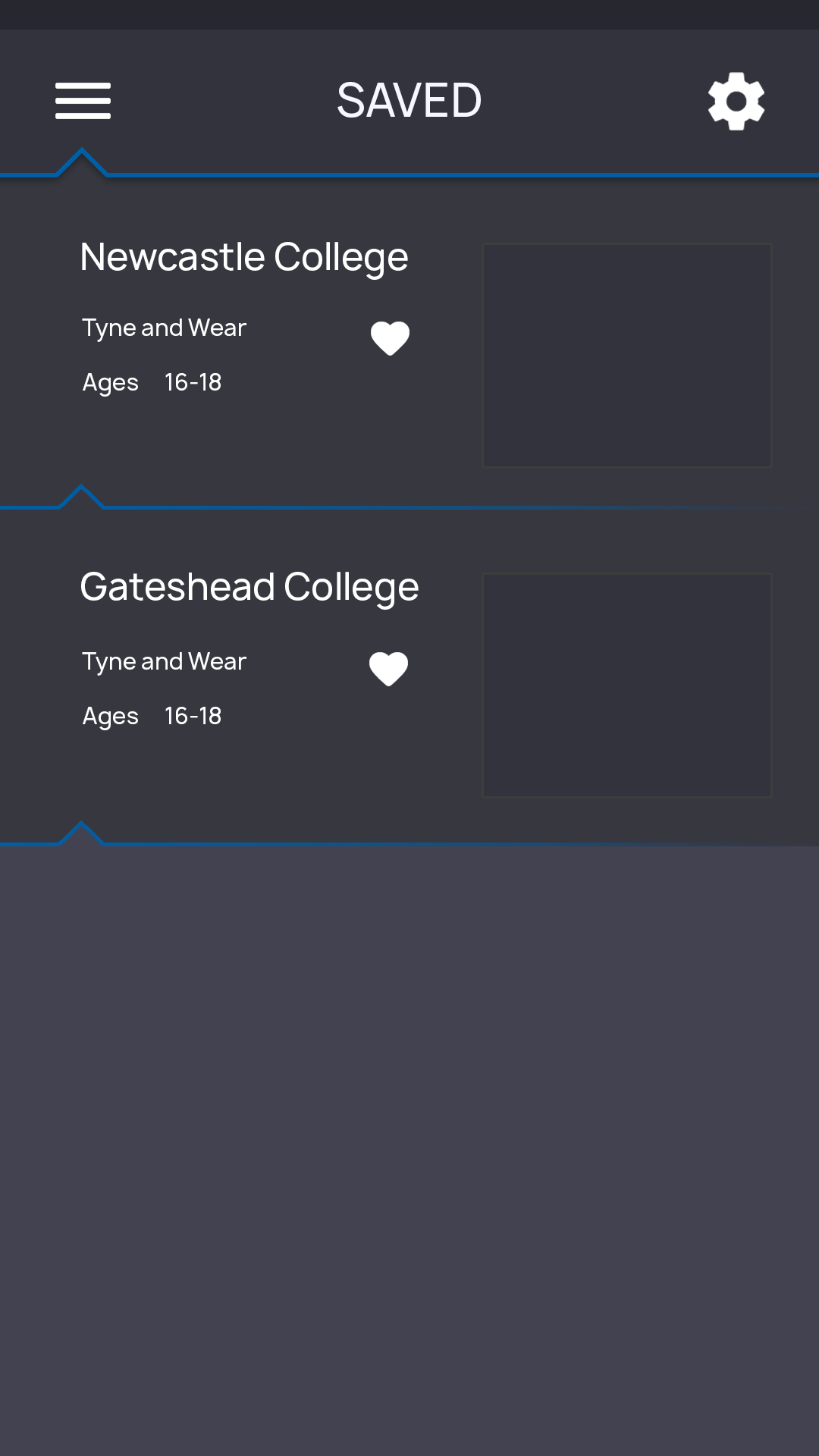
Feature designed for you to save schools that stand out to you. From this menu, access to the saved schools will be quick and easy.