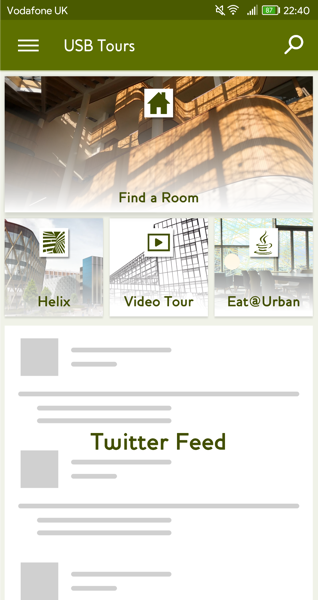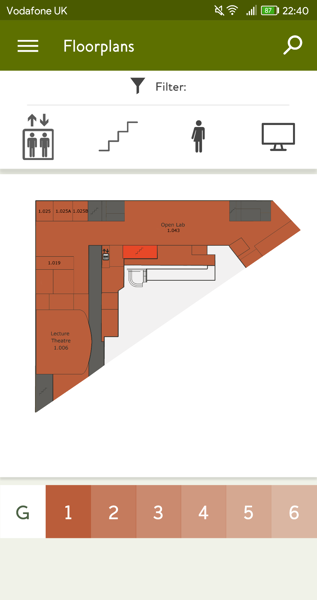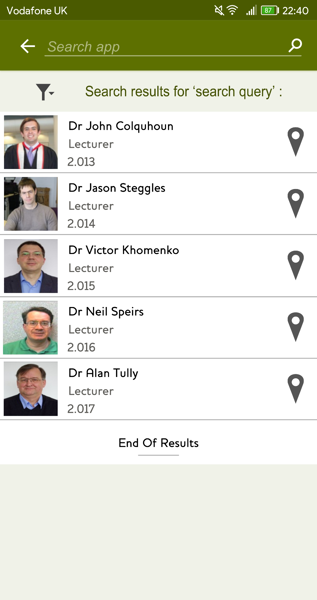Key Features
Find a Room
Easily locate a room in the building using interactive, colour-coded floorplans and a visual navigation system, even when you're offline.
Search the Building
Find rooms by their name or occupants with the handy search tool, available app-wide.
Route Planning
Find out about other new buildings in the complex which are part of the Newcastle Helix project.
Events
Keep up to date with events in and around the building via the embedded twitter feed, easily accessible on the homepage.
More Features
Eat@Urban
Check the café menu, prices and allergy information in the handy Eat@Urban section. Always know which soup of the day to expect.
Video Tours
Explore the building concept through video tours of the multi-million pound Newcastle Helix investment.
Building Information
Find out opening times, out of hours access information and PC cluster status in an instant.
Dark Theme
Rest your eyes on our native dark theme and conserve your battery, easily accesible from the global navigation.
Download APK
As the app is not verified, It cannot be distributed via the Google Play Store. Instead, download the APK file and follow our simple guide to installing application from unknown sources, and our user guide for the first time setup of the app.
Installing Apps from Unknown Sources
Follow this guide to get the app up and running on your device in just a few steps
-
Enable developer options on your device
- Depending on your device, navigate to Settings > System > About Phone.
- Once here tap on the Build number 7 times. Once complete, you should see the message that reads, "You are now a developer!".
- Go back to Settings, where you'll find a new Developer Options entry in the menu.
-
Enable Apps to be installed from unknown sources
- Depending on your device, navigate to Settings > Security & Privacy.
- Once here check the Unknown sources option to allow apps which aren't on the Google play store to be installed on your device. Accept any security warning messages which may appear.
-
Download the APK
Download the app as an APK file from this site, it will be saved in your device's downloads folder.
-
Install the app
- In your device's file manager, navigate to your downloads folder.
- Select the APK file you have just downloaded, you will be asked if you want to install the app or cancel the procedure. Make sure the app which is being installed is the same one as you downloaded, it will have the name Urban Explorer.
- The app will be installed, then click Open on the next screen.
Team 4 2019
Project Manager: Francis Atkinson
Lead Developer: Daniel Renhard
Lead Designer: Aaran Davis
Lead Tester: Dean Wilson
Developers: Doga Keskin | Mike Beglou
Designers: Daniel Jagger | David Smirnov
Tester: Chon Meng Cheang